Hi everyone,
I get good uploading speed in baidu so sometime I will put files to there. The only disadvantage thing is the site uses Chinese so some of you will get difficulty to download from it. Here is the download tutorial in case only BD is available among MF, MirrorCreator, Mega,..
Go to download link: BD
Wait 5s and click ‘Skip ad’ :

Click on the white button which displays ‘下载’ (means download in English):

Save file to your computer:
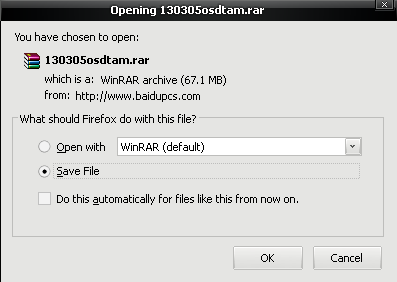


![[Single] TRENDZ – Kart Racer (MP3)](https://kpopexplorer.net/wp-content/uploads/2026/02/trendz-kart-180x135.jpg)
![[EP] STAYC – STAY ALIVE (MP3)](https://kpopexplorer.net/wp-content/uploads/2026/02/stayc-stay-alive-180x135.jpg)
![[Single] BOYNEXTDOOR – Earth, Wind & Fire (Buldak Hotter Than My EX Earth, Wind & Fire (Buldak Hotter Than My EX Ver.) (MP3)](https://kpopexplorer.net/wp-content/uploads/2026/02/boynextdoor-earth-wind-180x135.jpg)
![[EP] ATEEZ – GOLDEN HOUR : Part.4 (MP3)](https://kpopexplorer.net/wp-content/uploads/2026/02/ateez-golden-hour-part4-180x135.jpg)
![[EP] MADEIN – Girl Meets Boy (MP3)](https://kpopexplorer.net/wp-content/uploads/2026/02/madein-girl-meet-bou-180x135.jpg)
that's great
it's ok, appreciate your efforts, gumawooooooooo !!!
I get really good speeds from Baidu (for some reason), so this is good news for me!
glad to hear ^^
wny not use mega?
just saw the mega links, sorry
We use mega often. You will rarely see baidu link.
thanks, because baidu cant really work at where i live.
Mega, Baidu, and MediaFire all have excellen download speed. Thank you for your effort!
Baidu is a really good choice actually. Soooo much better compare to other China's hosting uploads like 115 or Rayfile.
Thanks for doing all these to improve your site…..
to be honest, i dont know the reason why you are just being so nice to all us kpop fans, not only to upload songs but also to improve the dling speed. Thank you sooooo much~~ <3
thank you!!
Miss u so so so so much!!!!!!!
keep use mega plx
At that time I think mega is best host.
thank you very much ㅅㅅ
Yahoooooooo —> Thanks ^^
If you still cannot find any host, try to use my country's host by Google Chrome : http://www.fshare.vn/ OR https://www.4share.vn/ (by using Google Chrome, the website will automatically translate to your language —> Have Fun !) . Moreover, it's a good idea to upload to https://www.4shared.com/ (Language : English) because files can be downloaded very fast and it has very few rate of dead links. I am a fan of your site forever !!!
Thanks for your suggestion. I'm using 4shared in MirrorCreator now. And I agree with you, it's rare to see links were removed.