Wasting PC’s space with fake stuff !? I recommend you should use foobar player. You can listen to music and also see the quality of mp3 while playing it. I know this tip from ‘Ryoutarou’, so please say thanks to ‘Ryoutarou’ if you think this post is helpful ^^
‘Ryoutarou’ said:
The music player I use (foobar) has a function that lets you see the audio spectrum. If the sound range is bigger and wider it means there’s a lot more quality but if the sound range is small and compressed that means there’s less range in the song’s highs and lows which means low quality.
Basically you could have a 128k file and convert it to a 320k mp3 which would be bigger in filesize but in reality it would only be 320k of a 128k file. You lose quality from the conversion for a file that wasn’t good quality to begin with.
This is what real 320k should look like:
http://i32.tinypic.com/ay22kp.jpg
Fake 320k files have audio spectrums that are half the height or worse like this:
http://i27.tinypic.com/2uo15bn.jpg
——————-
After read this. Why don’t you choose foobar be your music player? Setup it first and then see your mp3’s real quality by clicking View -> Visualisation -> Spectrum & Spectrogram
You can also see my player here. The 320k mp3 has spectrum higher than 20khz.
Any question about this tip please reply here. Thanks for your attention.


![[Single] ILLIT – Magnetic (Remixes) (MP3)](https://kpopexplorer.net/wp-content/uploads/2024/04/illit-magnetic-180x135.jpg)
![[EP] ME:I – MIRA (MP3)](https://kpopexplorer.net/wp-content/uploads/2024/04/mei-mirai-180x135.jpg)
![[Single] RIIZE – Impossible (MP3)](https://kpopexplorer.net/wp-content/uploads/2024/04/riize-impossible-180x135.jpg)
![[EP] BEWAVE – BE;WAVE (MP3)](https://kpopexplorer.net/wp-content/uploads/2024/04/bewave-bewave-180x135.jpg)
![[EP] UNICODE – HELLO WORLD : CODE J EP.1 (MP3)](https://kpopexplorer.net/wp-content/uploads/2024/04/unicode-hello-world-180x135.jpg)


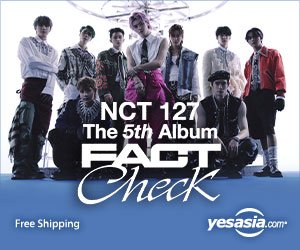

Lately i've noticed that a lot of kpop asian music blog were releasing transcoded mp3 or what you called "the fake quality" mp3.
it's not that i am against it and the fact that its their blog and they are free to do whatever they want to do..
but i mean i don't get them,
why do they have to fake the quality of their uploads and the fact that IF they just upload the original file whether 64K WMA or 128K MP3 and not the transcoded file aside from saving memory space from file hosting site audio quality of the music will also be preserved and there will be no loss of audio quality..
i am an audiophiliac,..so its kinda easy for me to determine whether the music file is transcoded or not…
so this topic will be very helpful to others…
nywy (JUST MY THOUGHTS) ^______^
glad to see you again, parcann ^^ I agree with you that they are free to do whatever with their blog 😛 Maybe they didn't know that 192k and 128k are better than the 320k have been transcoded T^T
Thanks for the info! I, on the other hand, cannot tell the difference in transcoded files, so it'd be interesting to find out!
Glad I could help you out, bing yang! (: I'm the biggest fan of your uploads, hahaha.
Nice SNSD picture and hip-hop songs (; Overclass and Bluebrand lol.
hello bing..haha Yup! recently me and my blog is on hiatus.. haha lol 😛 so i've been out for a while….
well.. yeah you're probably right maybe they are not fully aware that converting audio files to other format will cause audio quality loss…
this topic will definitely help lotz of people to determine audio quality and stuff.. haha 😀
I don't know why people like 320 Kpbs, it's CBR (constant bitrate). In my opinion, i like 192 Kpbs VBR (variable bitrate) have the same quality but small then CBR. In general, grouprip using VBR not CBR for rip music ^_^
hhmmm… if I convert in VBR, there is no 192 kbps.
it's just written 0% – 100%.. 🙁
so, I usually choose 100% bcuz I think that's the best quality.
I see you know much about music 🙂 I mean the quality. Some forum I know so far sharing CBR more than VBR.
Oh yes ^^ 192k VBR has the same quality and waste less space.
I just have some of it ^^"
Just a general question for Ryoutarou. how did you make your player look so nice? is that a skin? 🙂 I know this adds nothing to the conversation, but im very curious
@Grace
the foobar customization I use can be found here: http://dawxxx666.foobar2000.pl/fooava/
thank you very much
thanks for the info, i'm not an audiophiliac, so i never can distinguished that quality only by ear 🙁
but honestly i'm not really care enough for the quality, as long as it is clean and smooth, without noise in it, i think i'm already pleased 😀
i was just checking your site out and i love it. thanks a lot for the hard work. 🙂
i wanted to try this out, but unfortunately i don't have a pc SOOO what a failure. haha.
Hey bing, thought you disappeared after your wordpress account got canceled. I don't really like the foobar player, but I guess I'll try it again just for this purpose
in my opinion, i don't think we can be picky since music sharing is illegal anyways. but in any case ^-^ i'm thankful for ur blog still since u share alot of good stuff here~!
Thanks very much for the info. I'm no expert so this definitely helps. =)
I always check the quality of my downloads, but I didnt always know how to do it. I dont use foobar, but use a similar approach with Audacity. I plot the spectrums and look at the frecuency cuts that were used. Sometimes even genuine 320kbps rips get badly cut after the 19kHz range, it all depends on the software being used for ripping. I am glad to see someone else interested in sharing info on how to detect fake HQ rips, I wrote my own guide/results in another site and just came across this blog by chance. Good job.
cool didnt know that something like this existed LOl i always had to download first to see if its the true quality one thanks for the info! 😀
thanks~ i always try to look for the highest quality out there, but sometimes there arent :/ bingyang always gets out the best stuff fastest ^^
on a side note
where'd u get that girls generation wallpaper? 😛
I think you must ask Ryoutarou about it since there is Ryoutarou's picture.
Hey, I was wondering how the hell do you encode your own mp3s for different quality. Cause I want all mine to be 512kbps lol
nvm, just figured it out. I need FLAC formats of the songs and I don't think anyone has them for 1TYM songs